How to create an employer profile and post a job on www.getmedjob.com?
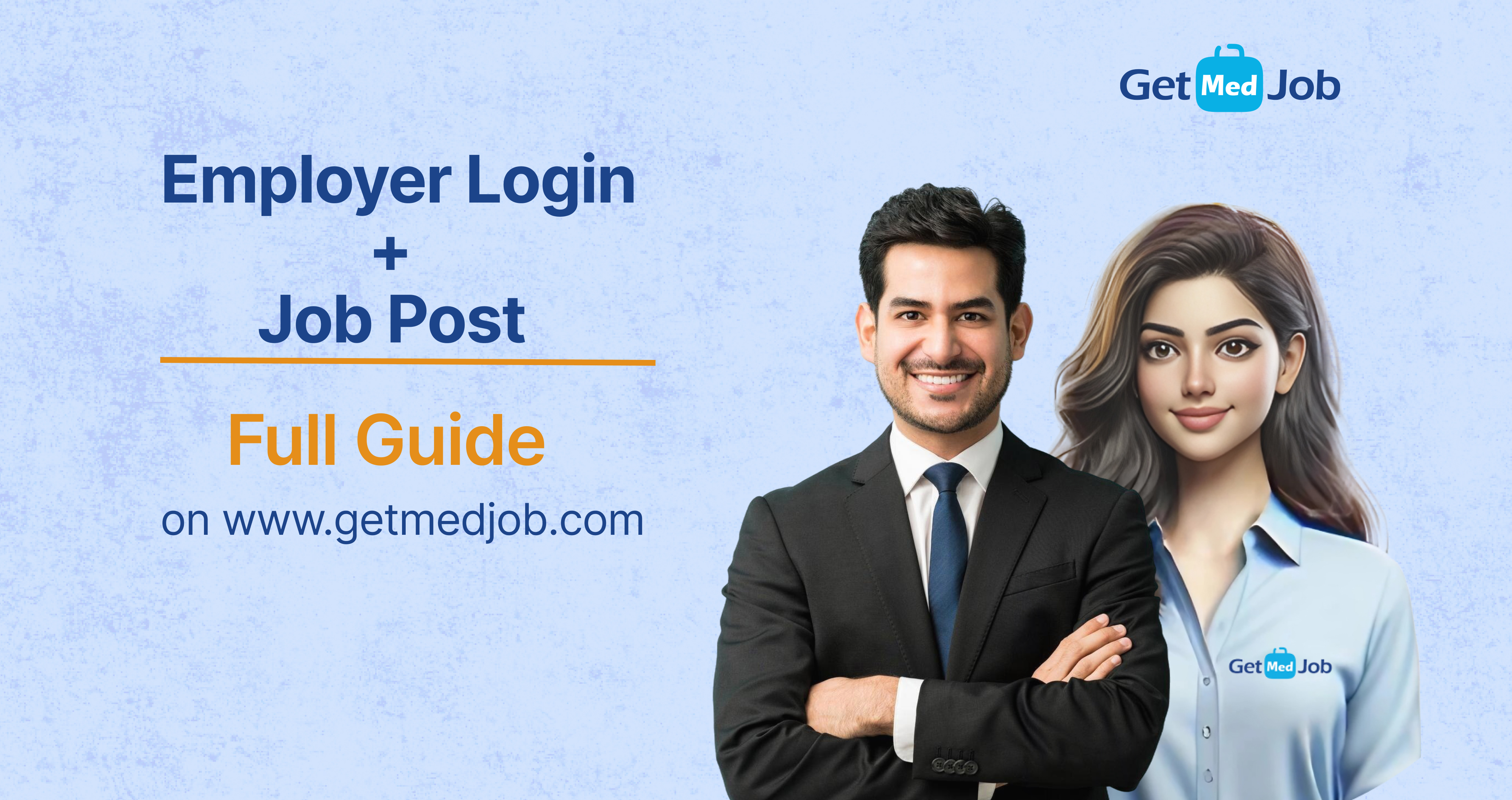
Looking for the perfect healthcare Job portal? GetMedJob will be an excellent place to get you started. In few steps, connect to active candidates in healthcare sector. Follow these easy, step-by-step instructions to create your employer profile and how to post a job post on GetMedJob.
Step 1: Visit GetMedJob’s Website
To access the site, visit www.getmedjob.com, or search for the term "GetMedJob" on Google. This will take you to the GetMedJob home page.
Step 2: Click on Employer Login
In home page, where you have two choices at the top navigation bar: Candidate and Employer login. As an Employer, click the Employer Login option. 
Step 3: Login with your Phone Number
Enter your phone number and click on the send OTP button. Enter the OTP received on your mobile through SMS, in required field and click on the verify button. You will be logged in and the registration form will open up.
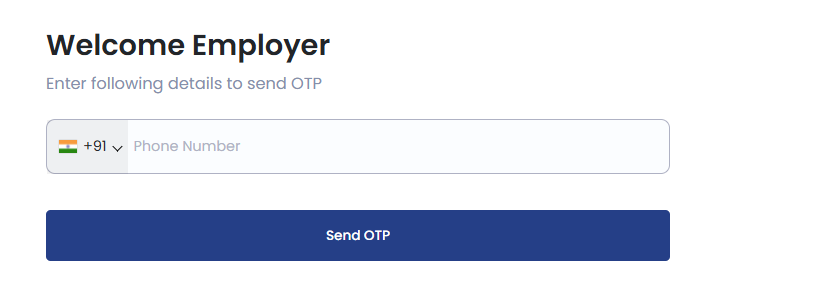
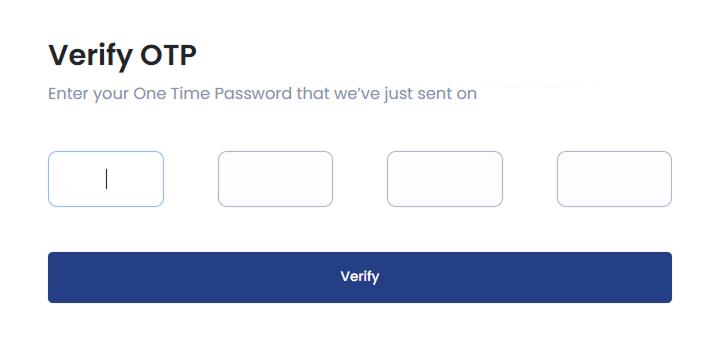
Step 4: Registration Form Completion
Fill up the registration form asking the basic information.
First Name and Last Name: Mention your Full and Last name in the required fields.
Company Name and Department: You can search for your company name and department. If it’s not listed you can easily add it yourself.
Email: You will need to give an active company e-mail ID.
Country: Default setting is India. There shall be other countries option as well from time to time as GetMedJob is going to be Global online job platform.
State and Language: Choose your state, and language by default, it will be English.
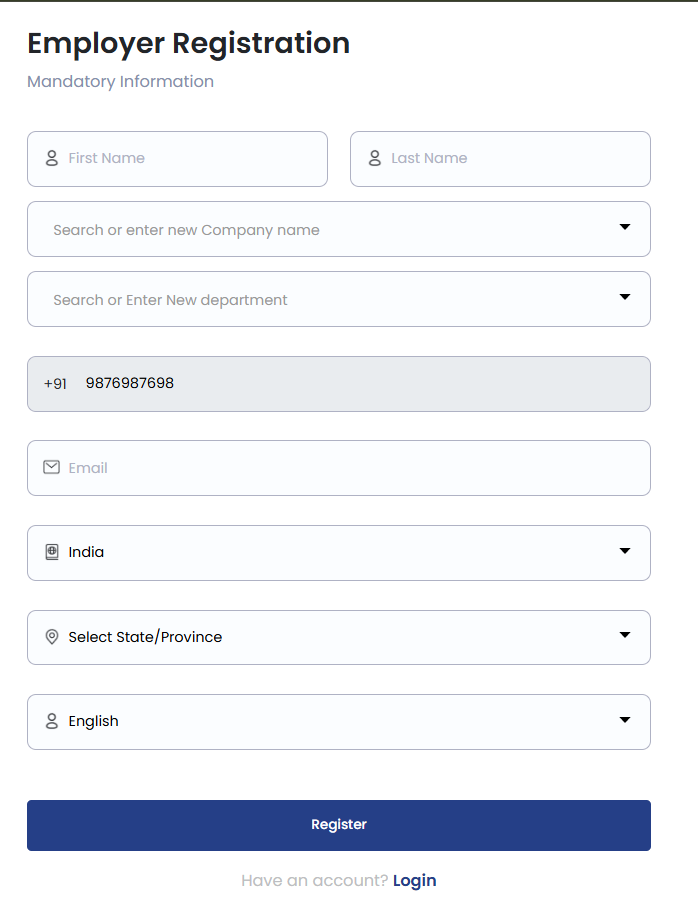
Step 5: Job Creation
Just click on the “Post a New Job” button. You will find it on right side of the dashboard. This will instantly open the Job Creation Form, where you can enter all the necessary details.

In Recruiter Details section, before you can post a job, it’s important to complete the recruiter details.
In this section, fill out following fields:
Company Name: Enter the official name of your organization.
Select “ Are you a Placement Consultancy / Consultant” status.
Industry & Department: Choose your Industry and department.
Your Designation: Mention your job title (e..g HR Manager, Recruitment Lead, Founder etc.)
Job requirements: Define who you are hiring. Whether, you are looking for experienced professionals, fresher’s or interns. A Different form will be there for interns.
This step ensures that your job post reaches the most relevant candidates. If you are hiring interns, a dedicated internship form will be appearing, tailored to internship- specific details like duration, stipend and many more.
Choosing the right candidates type helps streamline your hiring process and improves application quality.
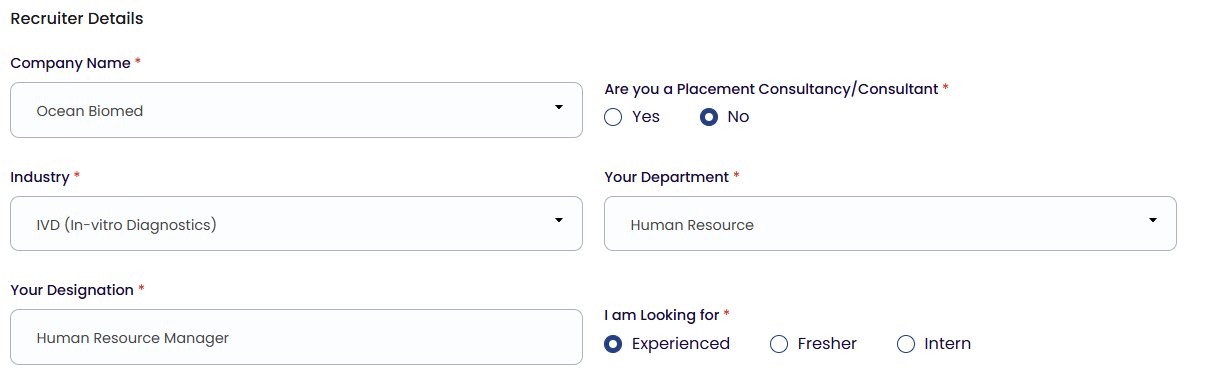
In Job Requirement Details section, now it’s time to enter the core details of your job post. These fields help define the opportunity clearly for candidates and improve the chances of reaching the right candidates.
In this section, fill out following fields:
Urgently Hiring: Check the box if the position needs to be filled immediately. Urgent jobs often get more visibility and faster application.
Job Title: Enter title for the job role you are hiring.
Department: Mention the department this role belongs to such as Sales, Marketing, Regulatory Affairs etc.
Job Type: Choose the nature of the role: Full Time, Part Time, Remote, Work from Home or Freelancer.
Job Location: Provide the city or region where the job is based.
Annual Salary: Enter the minimum to maximum annual salary range.
Additional Perks: Mention any extra benefits offered, such as Flexible work hours, D.A., Employee Discounts etc.
Gender: Select the gender preference.
Preferable Job Title: Suggest alternate job titles of professionals who can also apply. For example, if you are hiring for “Healthcare Data Analyst” suitable applicants might include “Medical Data Specialist” or “Healthcare Business Analyst”.
Filling out these fields completely ensures that your job post is comprehensive, relevant and most likely to attract high-quality applications.
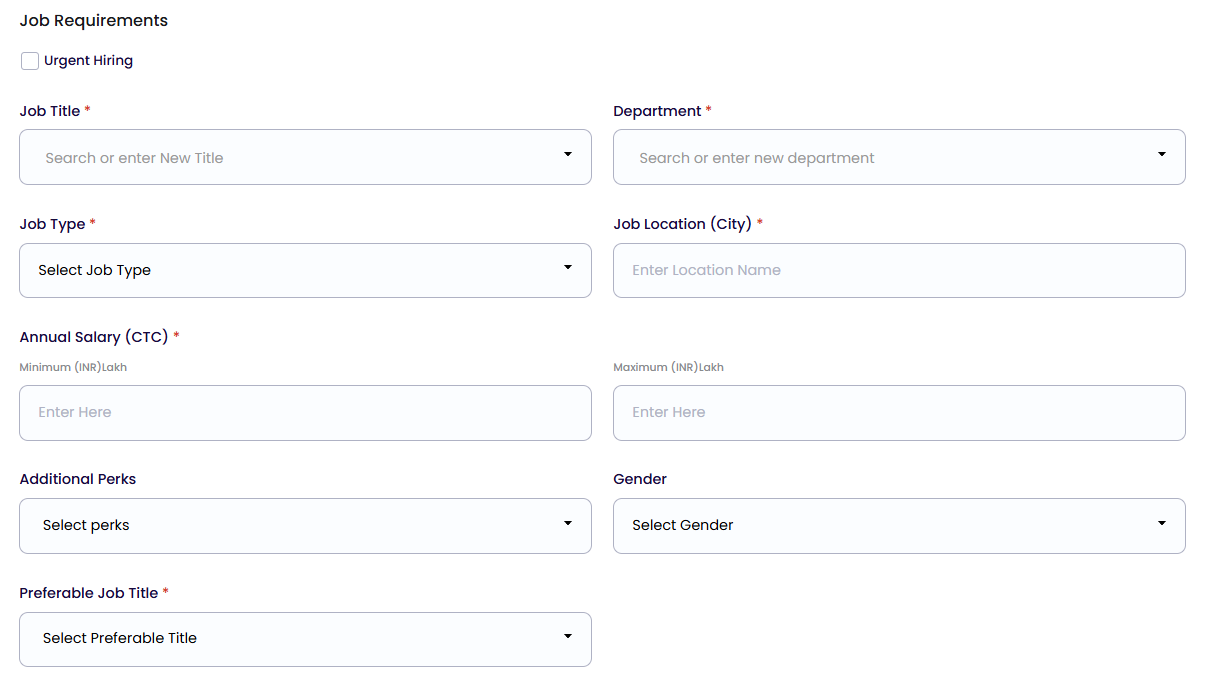
If you are hiring Interns, GetMedJob provides a specialized form tailored for internship postings.
Here’s how to fill out this section:
Urgently Hiring: Check the box if the position needs to be filled immediately. Urgent jobs often get more visibility and faster applications.
Internship Title & Department: Choose Internship title (e..g Digital Marketing Intern, Graphic Designer Intern or QA Intern ) and department it belongs to (e..g Marketing, IT or R&D).
Job Location: Provide the city or region where the job is based.
Additional Perks: Choose from a list of perks like flexible work hours, casual Dress code and many more.
Gender: Select the gender preference.
Preferable Internship Title: You can specific similar tiles or roles that might suit this internship opening.
Internship Type and Mode: Choose whether it’s with Stipend, Without Stipend or Any. Along with this, select the mode of internship, whether it’s Field work, Work from Home or Work from Office.
Tenure of Internship: Specify how long the Internship will last 1-3 Months, 1-6 Months or Any.
PPO Availability: Choose whether the internship has a Pre-Placement Offer (PPO) opportunity. This is a huge plus for students looking for full-time jobs after their internship.
Monthly Stipend Amount: Define the minimum – maximum stipend to be offered, and mark it as Negotiable if flexible.
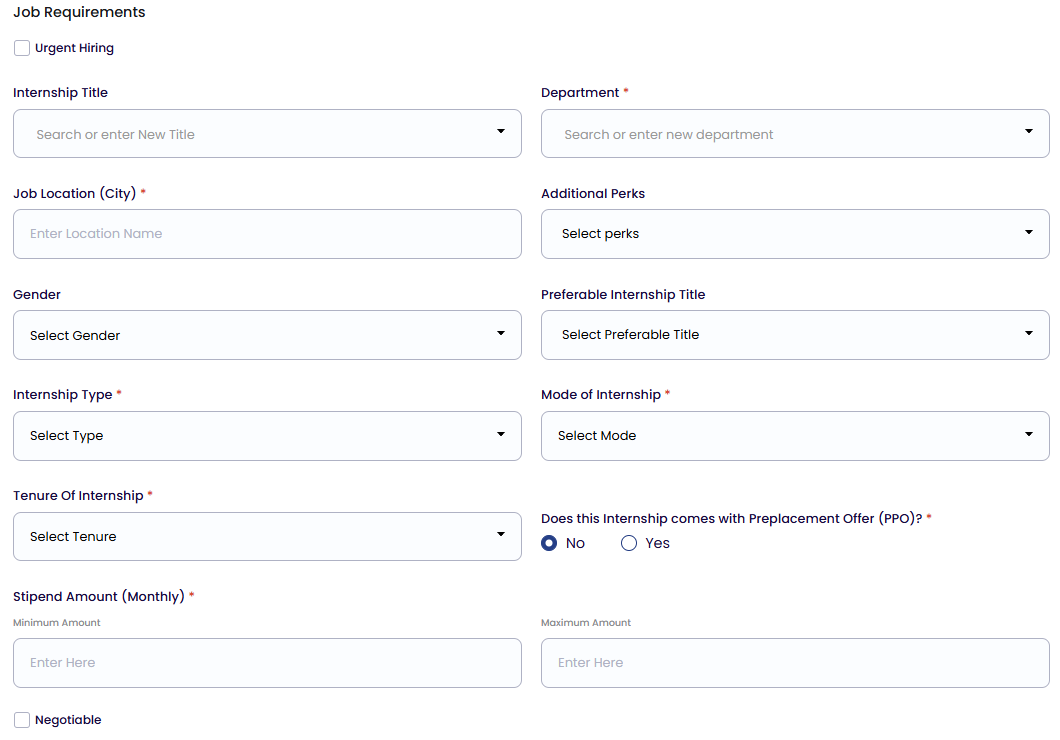
In Advanced Requirement Details section, to help you attract the most suitable candidates. GetMedJob allows you to add more advanced fields.
Here’s how to fill out this section:
Search Candidates by Location Radius: Specify a distance around the job location to filter candidates living nearby. You can also choose whether this requirement is optional or mandatory.
Reserved Job for Specially Abled: If your Job post is inclusive and reserved candidates with disabilities.
Preferable age group: Set a minimum & maximum age group if the role has age-based preferences.
Skill Preferences: Select up to 5 skills required for the job, in order of importance. This helps our system recommend better auto-matched candidates.
Receive applications from anywhere: Choose whether you are open to receiving applications from all locations or only nearby candidates.
Upload Company Profile & Logo: Upload your Company profile (PDF, DOC, DOCX) and Company logo.
Write a detailed Job Description: At the end, fill out the job description field. This is where you share everything about the role, responsibilities, requirements and more.
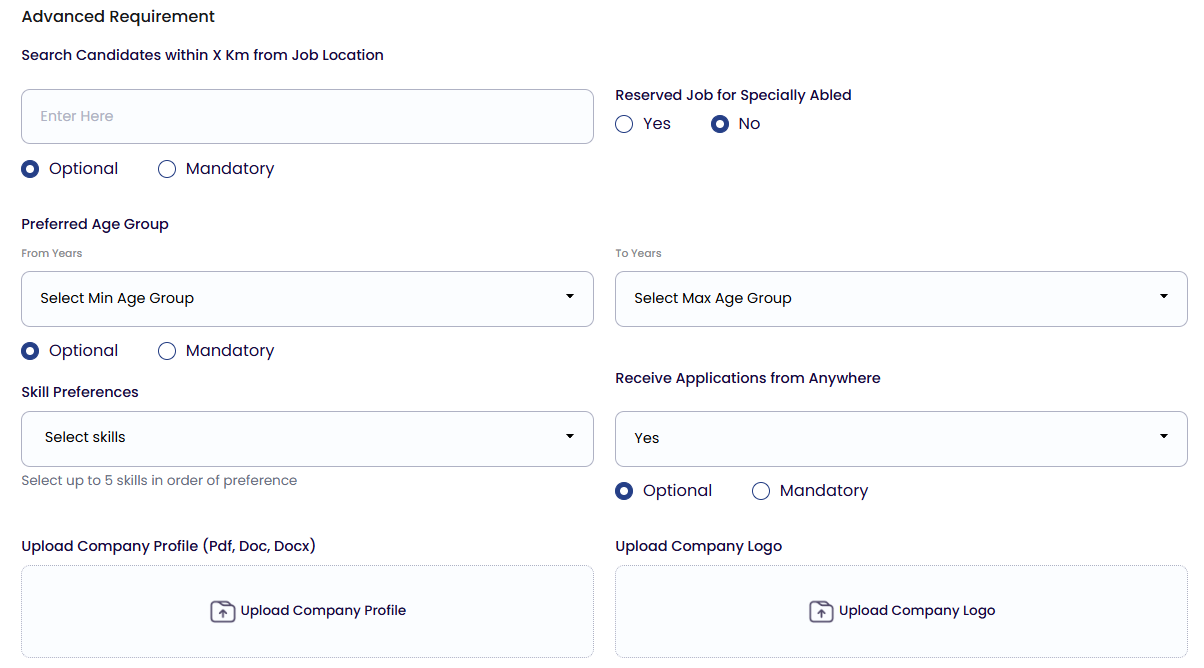
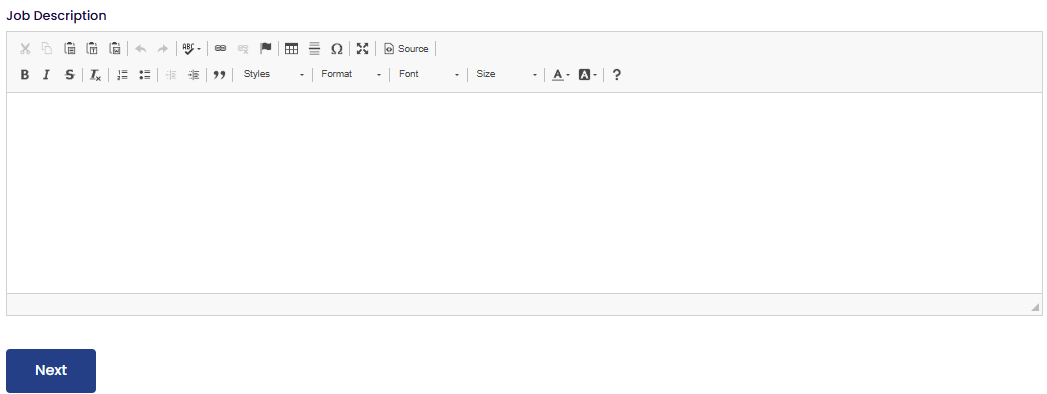
After filling all these details, click on Next button.
In Education Requirement Details section, this section ensures that your job post attracts candidates with the right academic and professional background.
Highest Qualification: Select Maximum qualification required for this role.
Diploma/ Degree: Specify the diploma or degree the role requires (e..g B. Pharma, MBA and DMLT etc.)
Use “Add More Qualifications” button, of you want to add more qualification and diploma/ degree.
Total Experience: Mention the range if experience required in years.
English Proficiency Level: Select the required English proficiency level – Basic, Good or Excellent.
Joining Time: Specify how soon you would like the candidate to join.
Than submit the form by clicking on Submit button.
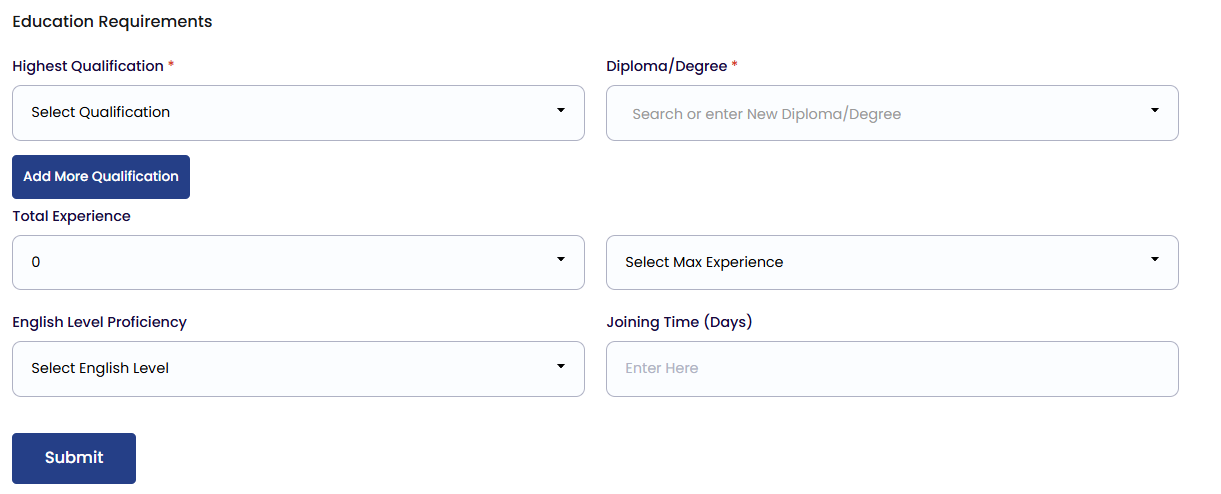
Step 6: Final Review & Publish
Before you go live, take a moment to review all job details. Once everything looks accurate and complete, simply click on “Publish Now” button.
Congratulations! Your Job is now submitted on GetMedJob.
Note: All job posts go through a quick verification process by our team to maintain quality and authenticity. Within 24 hours, You post will be verified and go live on the platform.
As soon as your job is live, you will get 26 auto-matched candidates suggestions based on your job details. Over time, as more candidates apply, they will appear under the “Applied” tab on your job post.
Posting a job on GetMedJob is simple, fast and effective. We are helping you connect with the right talent in just a few clicks.
